In today’s digital world, social media metrics are the backbone of any successful marketing strategy. Among these, Facebook remains one of the most important platforms for businesses and influencers alike. But how do you know if your content is actually resonating with your audience? Enter the Facebook engagement rate calculator. This handy tool helps you measure the level of interaction your posts are getting, providing valuable insights into the effectiveness of your campaigns. Whether you’re a small business owner or a seasoned marketer, mastering this tool can help you fine-tune your strategy and maximize your reach. In this article, we’ll explore what a Facebook engagement rate is, how to calculate it, and how to leverage these insights to boost your social media game.
Facebook Engagement Calculator
0 Total Page Likes
@handle
0%
Engagement Rate
Average Interactions per Post:
0 likes, 0 comments
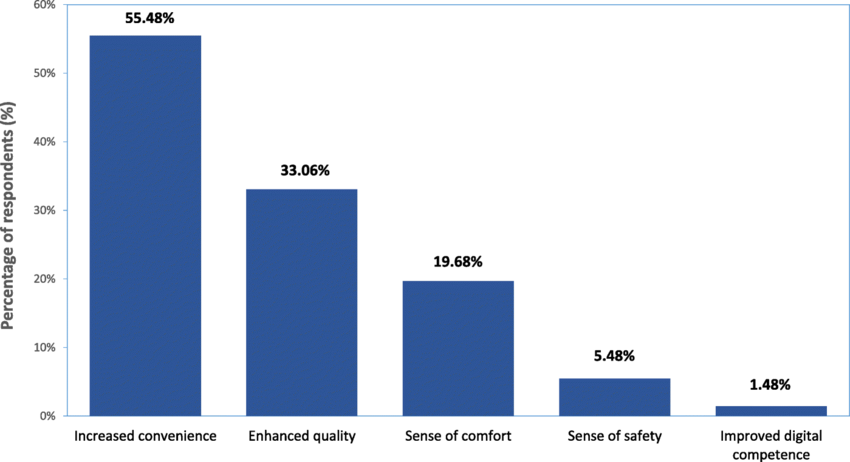
What is a Facebook Engagement Rate?
Facebook engagement rate is the percentage of people who interact with your content in relation to the total number of people who see it. Engagements typically include likes, comments, shares, and clicks. A higher engagement rate signals that your content is resonating with your audience, while a lower rate might indicate the need for adjustments in your content strategy.
Why Should You Care About Facebook Engagement Rate?
- Insightful Analytics: Knowing your engagement rate helps you understand which types of content work best for your audience. This enables you to create more targeted posts, improving your overall strategy.
- Boost Brand Awareness: High engagement helps increase your content’s visibility, attracting more followers and expanding your brand’s reach.
- Increased Conversions: When your audience is more engaged, they’re more likely to take action—be it making a purchase, signing up for a newsletter, or sharing your content.
How to Use the Facebook Engagement Rate Calculator
To use the Facebook engagement rate calculator, follow these steps:
- Identify Your Key Metrics:
- Number of likes, comments, shares, and clicks on your Facebook post.
- Total reach or impressions of your post.
- Input Your Data:
- Enter these metrics into an online calculator. There are many free tools available that automatically calculate your engagement rate.
- Interpret the Results:
- A high engagement rate (typically above 1-2%) indicates a strong connection with your audience.
- A low rate suggests that your content might need optimization.
Why Should You Use a Facebook Engagement Rate Calculator?
- Ease of Use: Calculating your engagement rate manually can be tedious. A calculator streamlines the process, giving you quick, accurate results.
- Track Progress Over Time: By using the calculator regularly, you can track how your engagement rate evolves with different content strategies.
How to Calculate Facebook Engagement Rate
To calculate Facebook engagement rate, start by gathering your key metrics:
- Likes: The number of people who liked your post.
- Comments: How many people commented on your post.
- Shares: How many people shared your post with their followers.
- Clicks: The number of clicks on your post’s link (if applicable).
- Total Reach: The number of unique people who saw your post.
The formula for calculating engagement rate is:
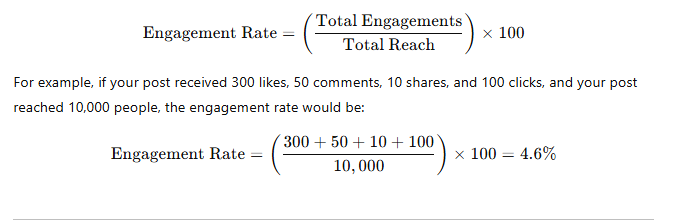
Types of Engagement Metrics to Track
Likes and Reactions: The most basic form of engagement, showing approval or interest in your post. However, this doesn’t tell you much about deeper engagement.
Comments: Comments indicate that your audience is not just passively consuming your content, but actively engaging with it.
Shares: Shares are one of the most valuable forms of engagement, as it amplifies your content and exposes it to a broader audience.
Clicks: Click-through rates (CTR) are essential for understanding whether your content is driving traffic to your website or landing pages.
Tips to Improve Your Facebook Engagement Rate
- Post at Optimal Times: Research when your audience is most active and schedule posts accordingly to increase visibility and engagement.
- Create Engaging Content: Use high-quality images, videos, and compelling captions to capture attention.
- Ask Questions: Encourage comments by asking open-ended questions or conducting polls.
- Run Contests: People love free stuff. Running contests or giveaways is a great way to boost engagement.
- Use Hashtags Wisely: Hashtags help expand the reach of your posts and make them discoverable by users interested in similar topics.
Using Facebook Insights to Monitor Engagement Rate
Facebook Insights is a powerful analytics tool that gives you detailed data on your posts’ performance. It helps you track your engagement rate and offers insights on:
- Audience Demographics: Who is interacting with your posts?
- Post Reach: How far is your content spreading?
- Engagement Trends: Is your engagement improving over time?
By regularly checking your Facebook Insights, you can make informed decisions to adjust your content strategy and improve your engagement rate.
Conclusion
Incorporating a Facebook engagement rate calculator into your strategy is one of the most effective ways to track the success of your social media efforts. By measuring engagement, optimizing content, and analyzing trends, you can significantly enhance your Facebook presence and drive better results. Remember, engagement is not just about numbers; it’s about fostering a genuine connection with your audience. So, take full advantage of these tools to craft content that resonates, engages, and converts.
Frequently Asked Questions (FAQs)
1. What is a good Facebook engagement rate?
A good Facebook engagement rate typically ranges from 1% to 5%, but this can vary depending on your industry, audience size, and content quality.
2. How can I improve my Facebook engagement rate?
Focus on creating high-quality, engaging content, post at optimal times, use hashtags, ask questions, and run interactive campaigns such as polls or giveaways.
3. Is the engagement rate calculator accurate?
Yes, the Facebook engagement rate calculator is accurate as long as the data you input is correct. It gives you a clear, quick overview of your post’s performance.
4. What if my Facebook engagement rate is low?
If your engagement rate is low, try testing different content types, posting at different times, and engaging directly with your audience through comments or DMs.
5. Can I track engagement on all my Facebook posts?
Yes, using Facebook Insights and an engagement rate calculator, you can track the performance of all your posts to determine which ones are most effective.
6. How often should I use the engagement rate calculator?
It’s best to use the calculator after each campaign or significant post to track progress and make adjustments as needed.



